Troubleshoot Scanning Problems
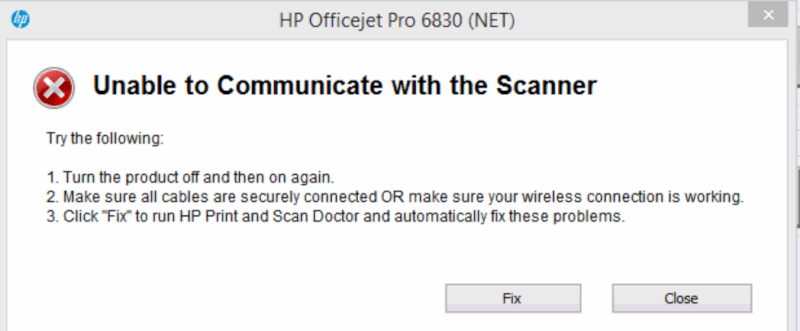
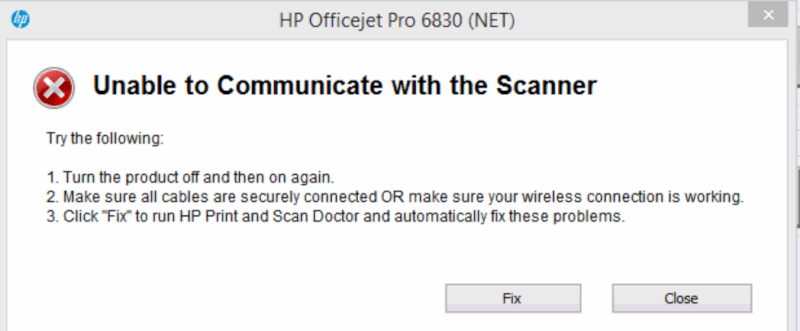
Troubleshoot Scanning Problems with HP Print and Scan Doctor
Troubleshoot Scanning Problems with HP Print and Scan Doctor
The HP Print and Scan Doctor can help resolve various scanning issues, including errors like "An error occurred communicating with the scanning device," "Computer not found," "Scan to computer is currently unavailable," and others.
To fix scanning problems:
For Windows:
Download the HP Print and Scan Doctor (HPPSdr.exe).
Run the downloaded file.
Click "Start" and select your printer/scanner. If it's not listed, ensure it's on and click "Retry."
Follow the tool's instructions for any connection problems.
Click "Fix Scanning."
For Mac:
Use the "Diagnose & Fix" feature within HP Smart
